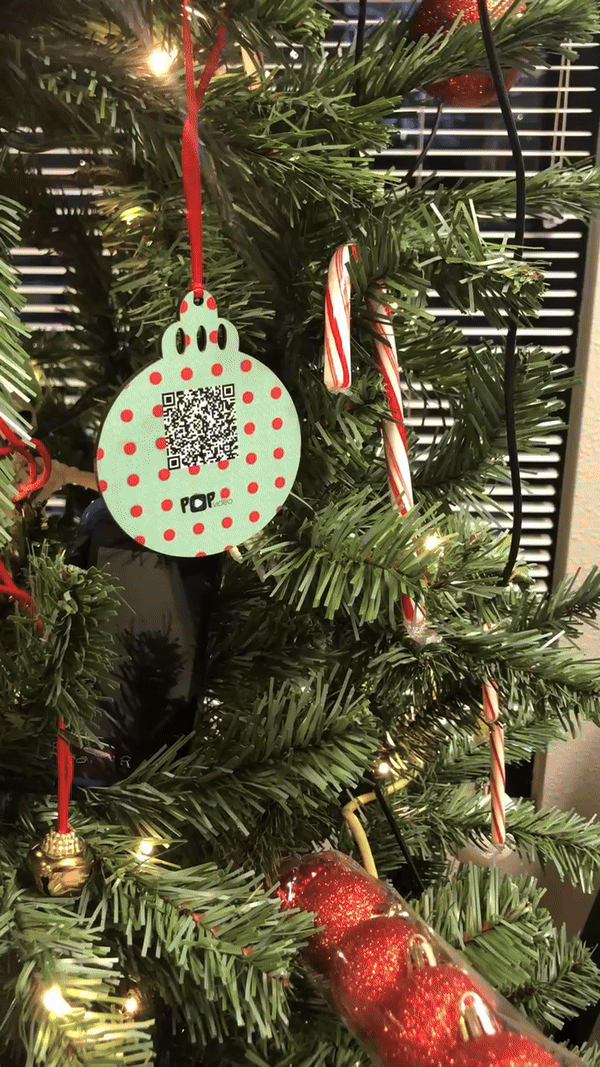Who uses Pop Video?
People who want their video to show up exactly where it's needed - no search, no scroll, no noise. Why that matters [...] (why it matters: Try finding the right video on YouTube for your exact model, in your exact setup. With Pop Video, it's already there - on the device, the wall, or the object itself.)
and why it gets watched [...] (why it gets watched: No ads, no playlists, no guessing. Just a the one video that explains exactly what they're looking at.)
Airbnb hosts - leave a video welcome where guests actually need it
Home service pros - stick videos to shutoffs, heaters, filters and more
IT support & installers - help people use gear without needing a call
Facility managers - label equipment with video walk-throughs that stay put